Containers and Docker
Guillaume Eynard-Bontemps, CNES (Centre National d’Etudes Spatiales - French Space Agency)
2020-11-16
Credits and thanks
Didn’t do this
Thanks to Florient Chouteau and Dennis Wilson
for their work on this subject.
I took most of the content from theirs:
Containers
Why containers?
- How to get software to run reliably when moved from one computing
environment to another
- from a developer’s laptop to a test environment
- from staging to prod
- from a Cloud provider to another
- Packaging application + runtime as a single package
- Abstract differences in OS and underlying hardware
- Build once, run anywhere
- Pet vs Cattle, at another level
Container vs VM

Container vs VM: similarities and drawbacks
Similarities
- Isolated environments for applications
- Movable between hosts
VM Drawbacks
- VM Contains full OS at each install => Install + Resource overhead
- VM needs pre-allocation of resource for each VM (=> Waste if not used)
- Communication between VM <=> Communication between computers
Containers Drawbacks
- Containers are Linux based (but still works on Windows)
- Isolation is not perfect since containers share underlying kernels
- (security and stability)
Applications concept
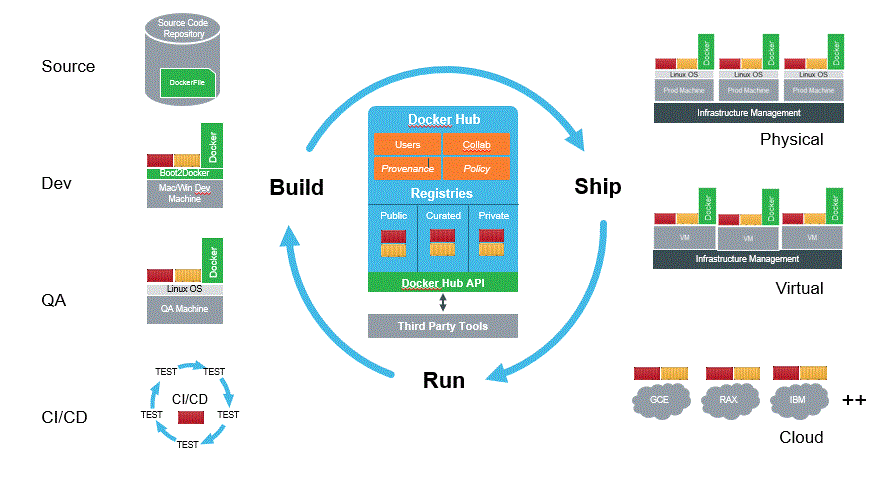
Containers for Data science
Data Science is about reproducibility
- Experimental science
- Communicating results
- Hands-out to other teams
- Deployment and versioning of models
So… containers ?
- … for deployment
- … for standardized development environments
- … dependency management
- … for complex / large scale workflows
Quizz
What’s a container?
- Answer A: Docker
- Answer B: A virtual Machine, kind of
- Answer C: A software package that contains everything the software needs to run (system, apps, dependencies)
Docker
Docker
Docker is a solution that standardizes packaging and execution of software in isolated environments (containers) that share resources and can communicate between themselves
Build, Share, and Run Any App, Anywhere
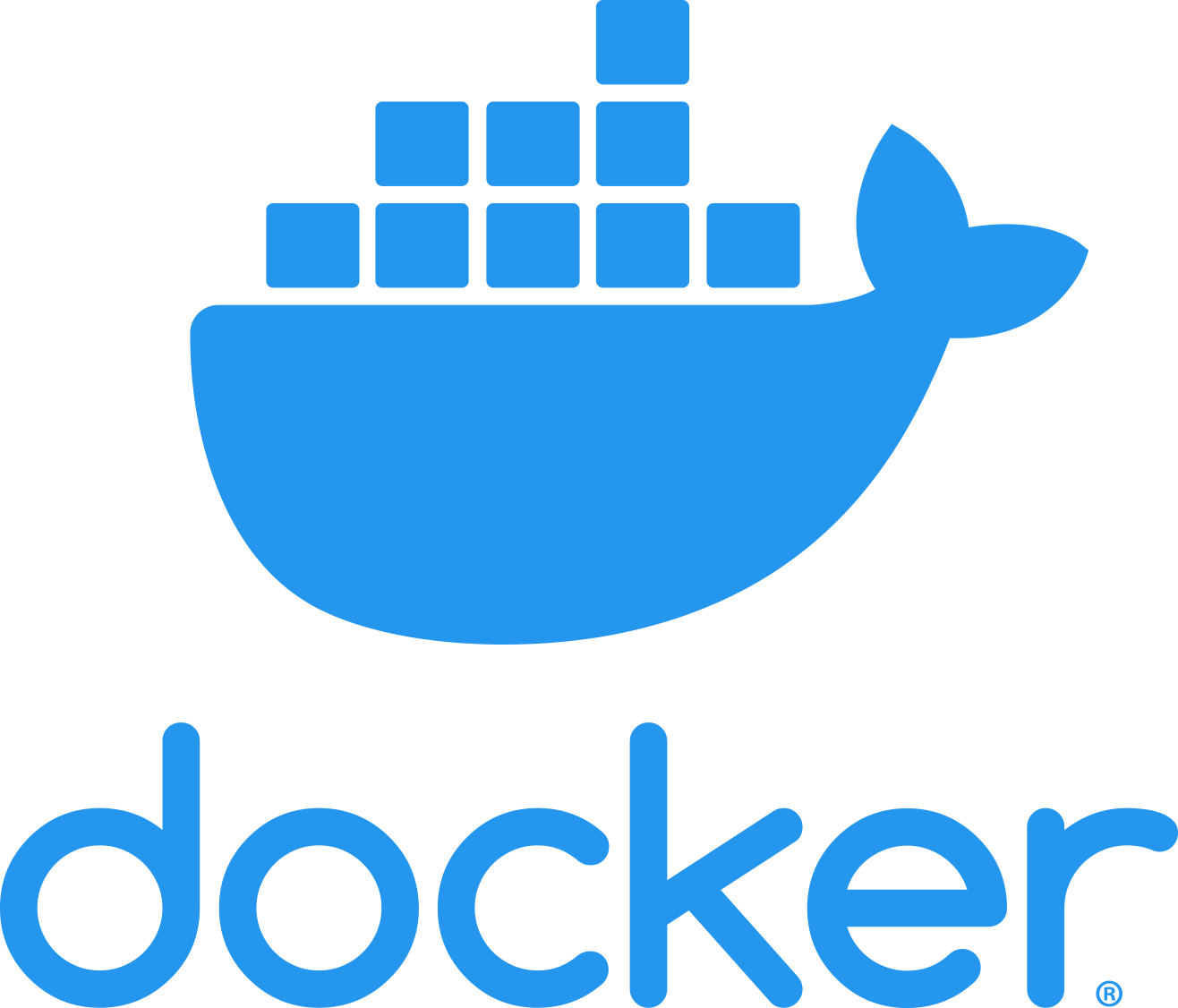
History
- Created in 2013
- Open Source (some parts)
- Not a new idea but set a new standard
- Docker is a company built around its main product (Docker Engine)
- In charge of dev of everything docker (Docker hub…) + additional paid services
Under the hood
Docker is some fancy tech over linux kernel capabilities (containers)
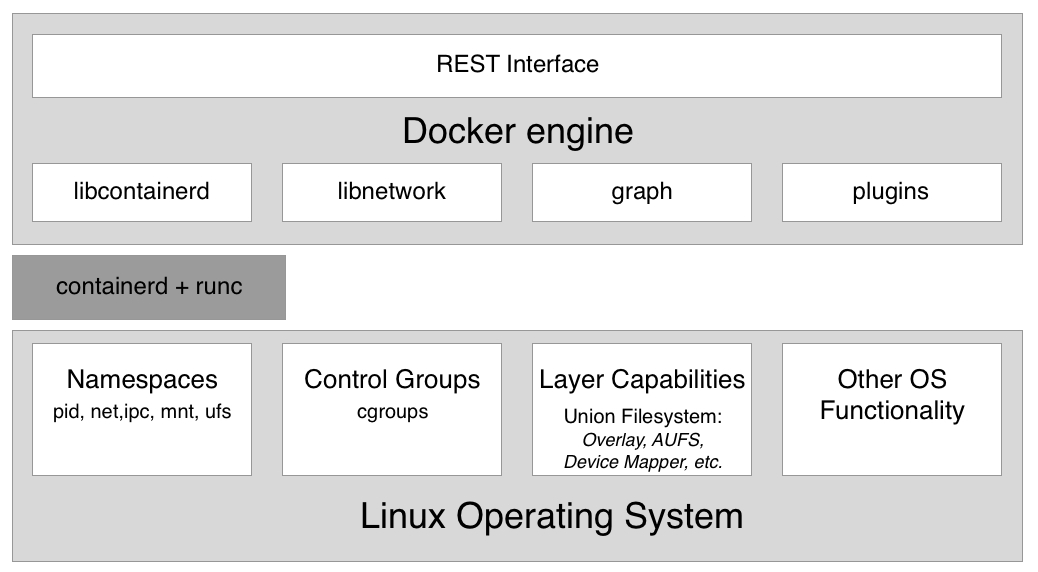
Using Docker in practice

Vocabulary of Docker
- Layer: Set of read-only files to provision the system
- Image: Read-Only layer “snapshot” (or blueprint) of an environment. Can inherit from another Image. Image have a name and a tag
- Container: Read-Write instance of an Image
- DockerFile: Description of the process used to build an Image
- Container Registry: Repository of Docker Images
- Dockerhub: The main container registry of docker.com
Workflow
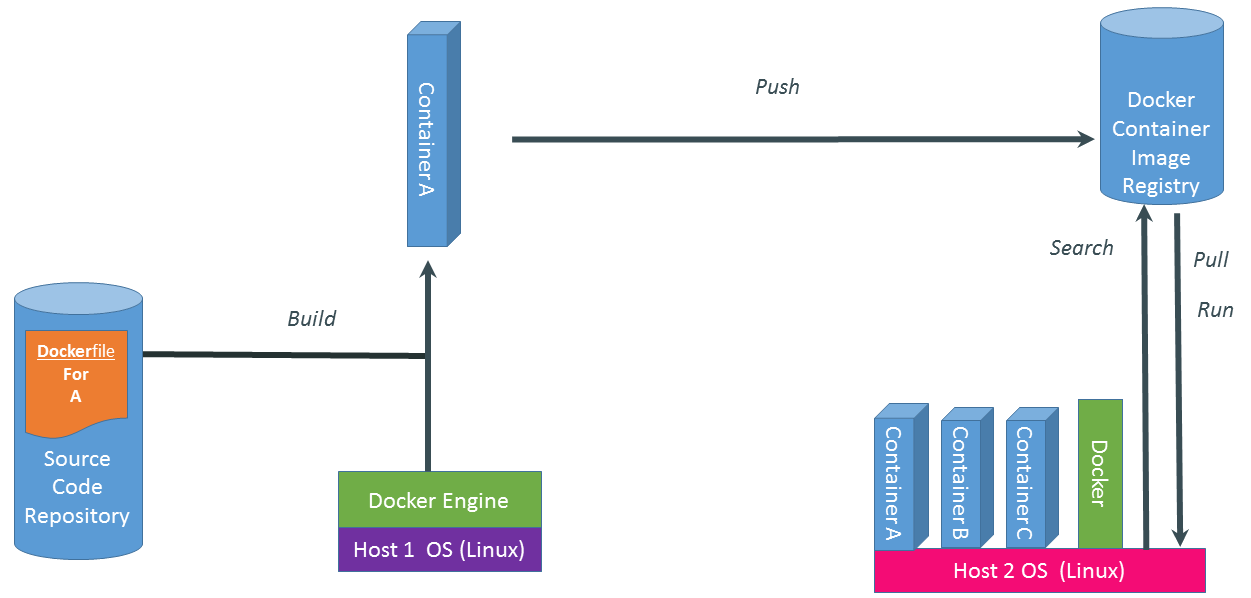
Layers, Container, Image
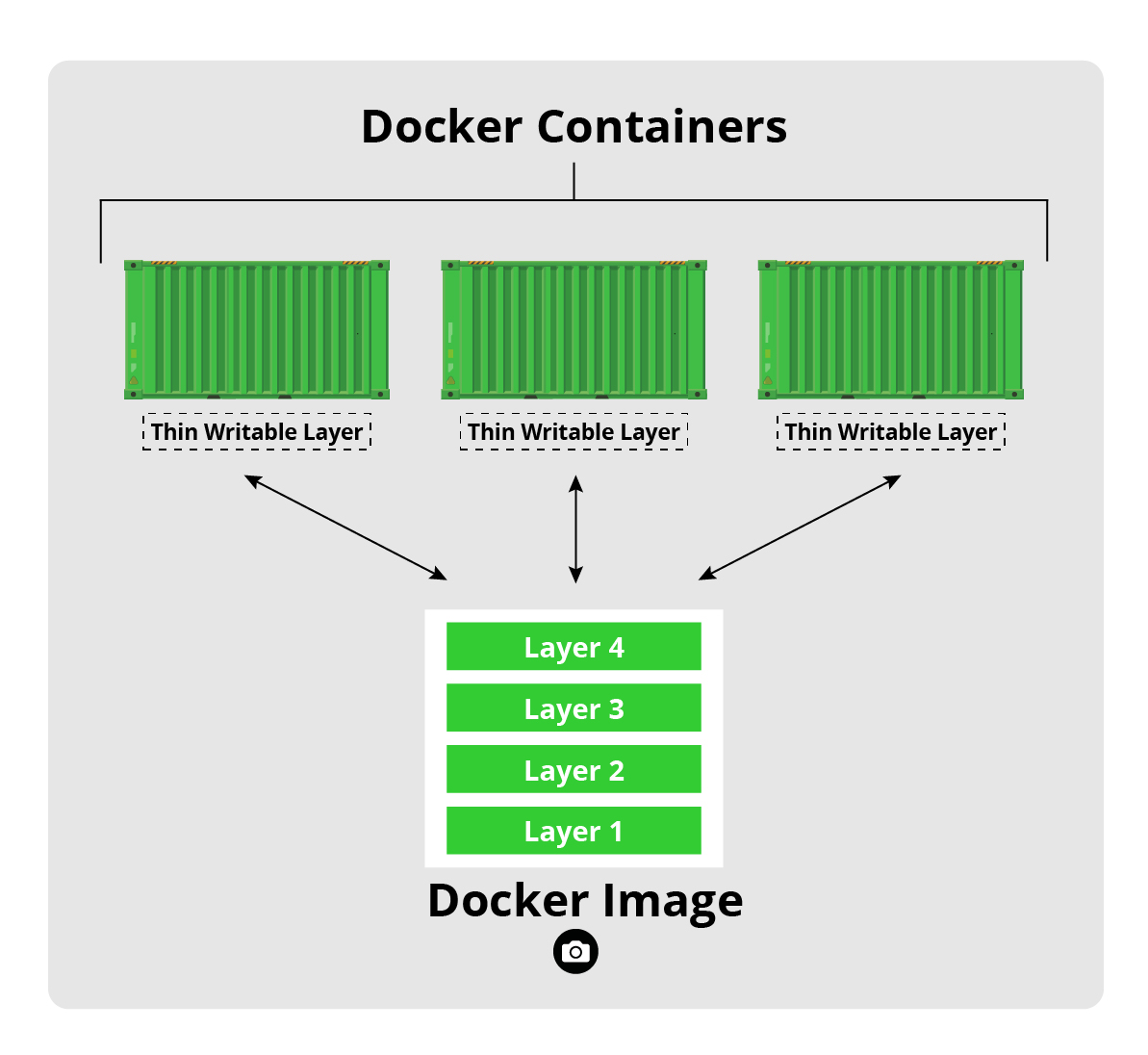
Layer / Image Analogy
Docker:
Python:
Dockerfile
- Used to build Images
FROM python:3.7
ENV MYVAR="HELLO"
RUN pip install torch
COPY my-conf.txt /app/my-conf.txt
ADD my-file.txt /app/my-file.txt
EXPOSE 9000
WORKDIR "/WORKDIR"
USER MYUSER
ENTRYPOINT ["/BIN/BASH"]
CMD ["ECHO” , "${MYVAR}"]- Reproducible (if you include static data)
- Can be put under version control (simple text file)
Architecture
Registry
- Local registry: All images/containers in your machine
- https://hub.docker.com/
- GCP Container Registry
- Social Dimension (share docker images to speed up development/deployment)
Alternatives: Singularity

“Docker for HPC”
- No root daemon process
- Better (?) security
- Rootless build and run
- Better isolation between users, “just” a process
- Bridge between Dockerimage and Singularity images
- OCI compliant
Alternatives: Podman
“Rootless Docker for Redhat”
- Not root daemon
- Not need to be root
- Fully compliant with Docker images (and OCI)
- Better security and isolation
Quizz
What’s Docker typical workflow?
- Answer A: Pull Build Run
- Answer B: Pull Run
- Answer C: Build Ship Run
- answer D: Build Ship Push Run Pull
Hands on Docker
Play with Docker
- You need to have a docker hub account : https://hub.docker.com/
- Then we’ll use the service provided at https://labs.play-with-docker.com/
- Free, interactive, cluster of vms to experiment docker with
- https://training.play-with-docker.com/ lots of resoures !
- We’ll begin with https://training.play-with-docker.com/beginner-linux/
- And try to make it to the Voting App

