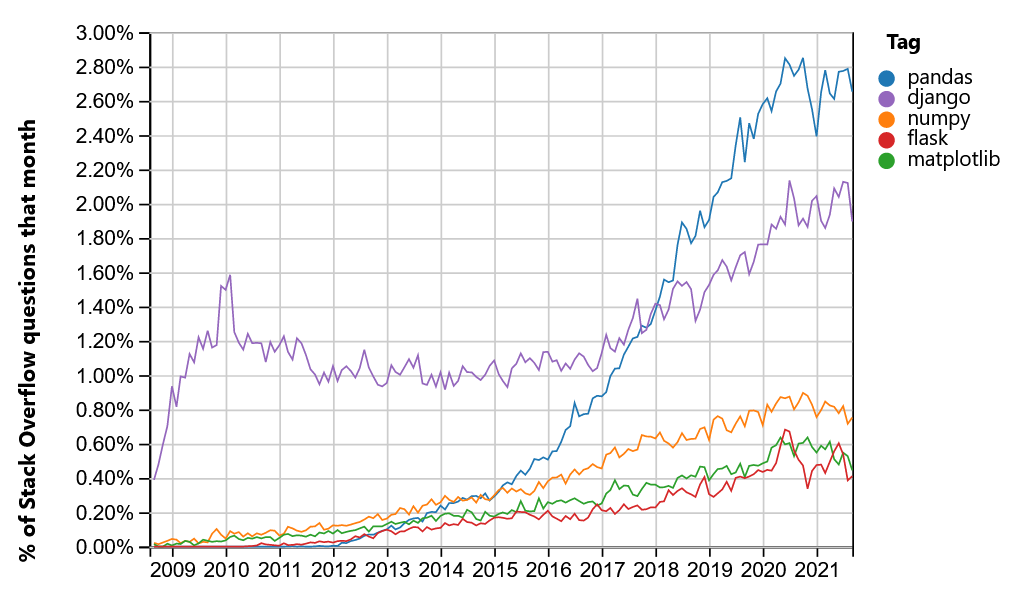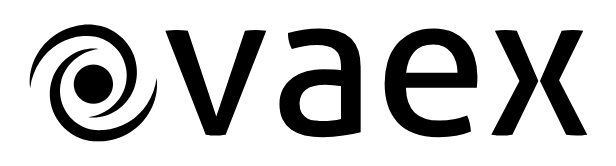The rise of the Python ecosystem for Data Processing
Guillaume Eynard-Bontemps, CNES (Centre National d’Etudes Spatiales - French Space Agency)
2020-11-17
Data Science programming languages
R
- Programming language and free software environment
- Open source
- Interactive
- Ecosystem
- Statistical computing
- Graphics, vizualisation
- Data analysis
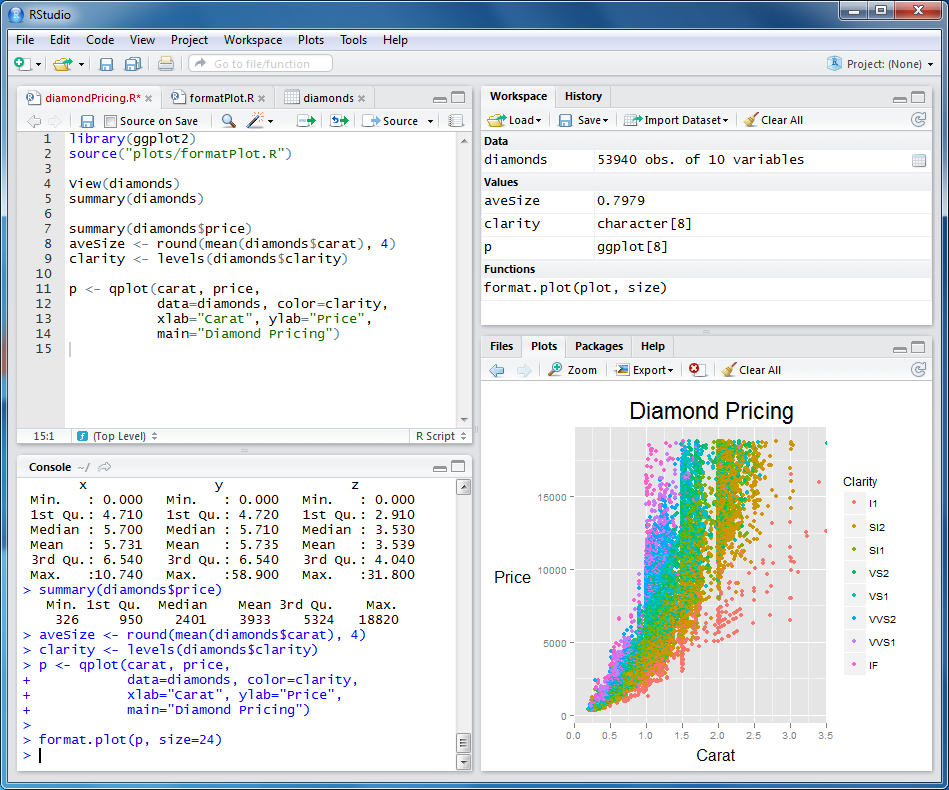
Julia
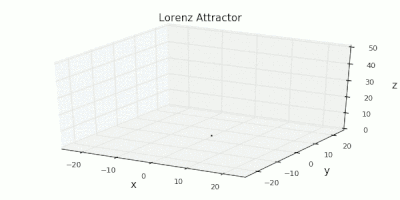
- Fast: designed for high performance
- Open source
- Dynamically typed, interactive use
- Ecosystem
- Scientific and parallel computing
- Visualisation and plotting
- Data science and machine learning
Matlab and others
Matlab (and equivalent Scilab)
- Interactive
- With IDE and plotting
- Closed, not reproducible
- For some searchers
C/C++, Java
- Static languages
- Not much visualization
- For under layers of use libraries.
Python
- Interpreted and so interactive language
- Really simple syntax (Code readability)
- General-purpose programming language
- Many, many (many) libraries
- A lot of scientific ones!
- Ecosystem
- Scientific and parallel computing
- Visualisation and plotting
- ML, DL
- Web developement
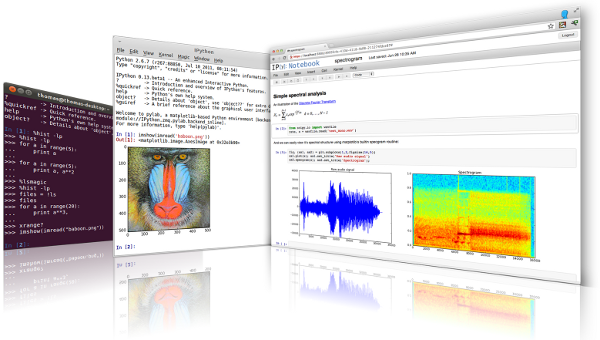
Python the most used language?
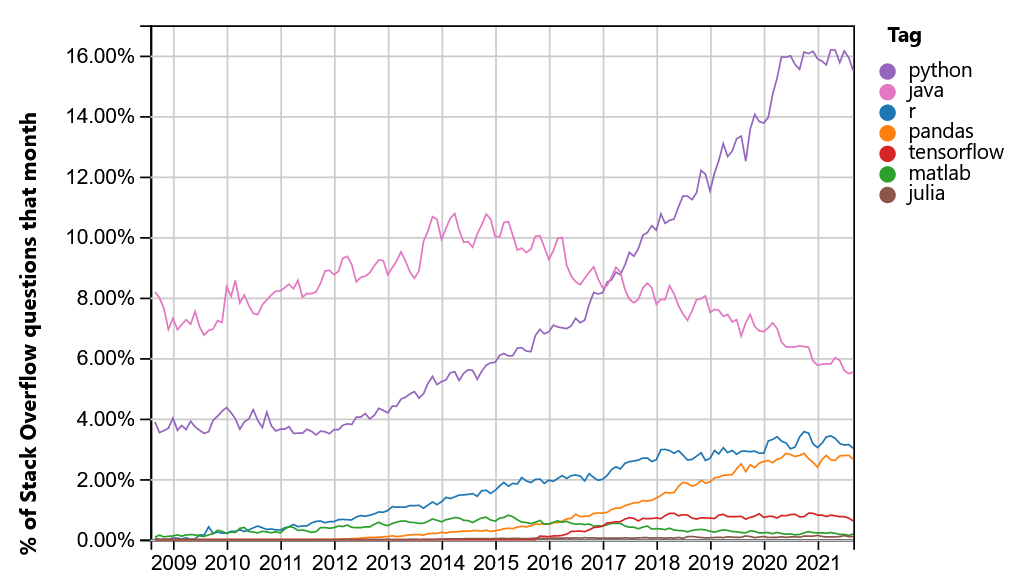
Kaggle IDE Popularity
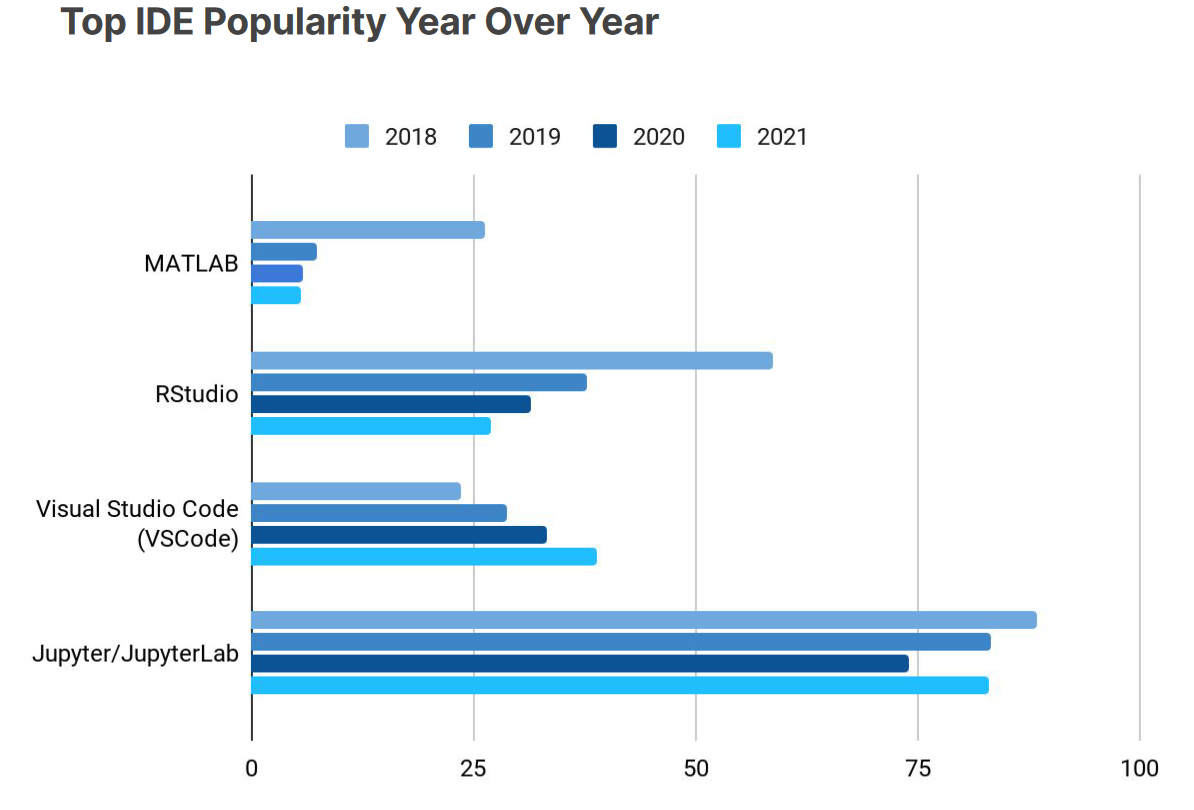
Quizz
What is the most used language (in Data Science)?
- Answer A: R
- Answer B: Go
- Answer C: Python
- Answer D: Matlab
Answer link Key: pc
Python scientific ecosystem
Core (SciPy, PyData …)
Pandas
Numpy
- Manipulate N-dimensionnal arrays
- Numerical computing tools (math functions, linear algebra, Fourier transform, …)
- Performant: core is well-optimized C code
- Easy and de facto standard syntax
Nearly every scientist working in Python draws on the power of NumPy.
# The standard way to import NumPy:
import numpy as np
# Create a 2-D array, set every second element in
# some rows and find max per row:
x = np.arange(15, dtype=np.int64).reshape(3, 5)
x[1:, ::2] = -99
x
array([[ 0, 1, 2, 3, 4],
[-99, 6, -99, 8, -99],
[-99, 11, -99, 13, -99]])
x.max(axis=1)
array([ 4, 8, 13])
# Generate normally distributed random numbers:
rng = np.random.default_rng()
samples = rng.normal(size=2500)Xarray

- Manipulate N-dimensionnal labelled arrays and datasets
- Introduce dimensions, coordinates and attributes on top of Numpy
- Borrows heavily from Pandas
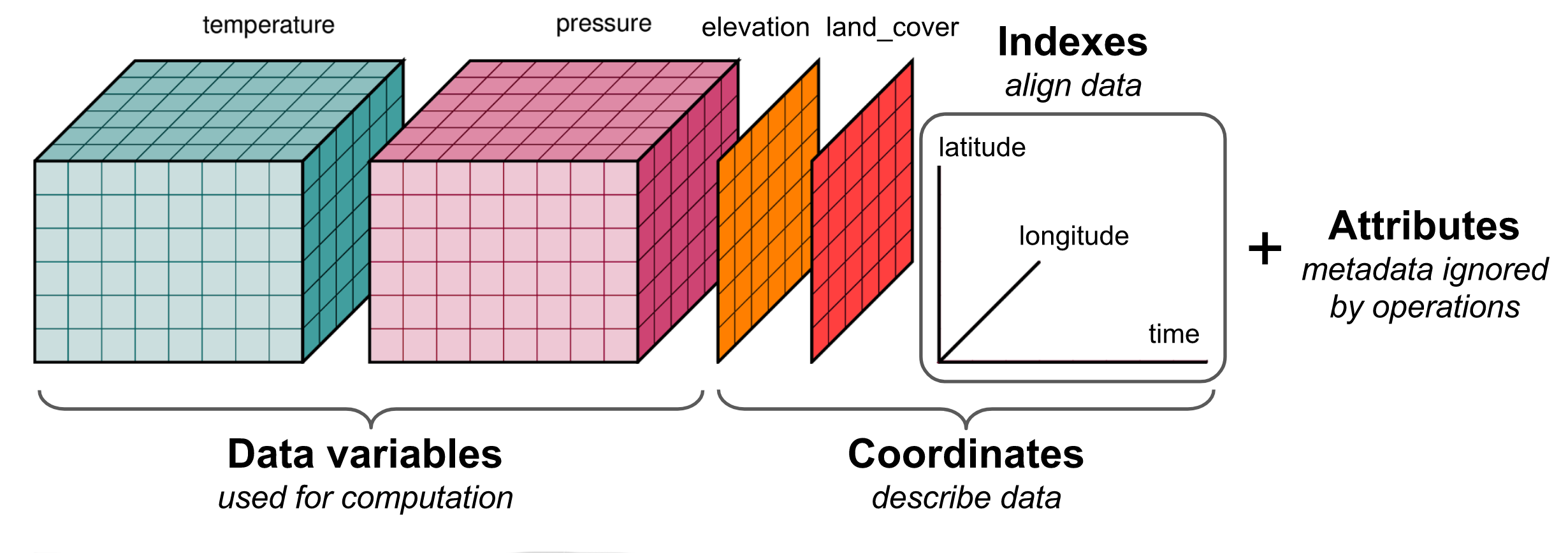
Matplotlib
- Base/Reference plotting library
- For Python and Numpy
- Static, animated, and interactive visualizations
- Designed to be as usable as MATLAB
fig, ax = plt.subplots(subplot_kw={"projection": "3d"})
# Plot the surface.
surf = ax.plot_surface(X, Y, Z, cmap=cm.coolwarm,
linewidth=0, antialiased=False)
# Customize the z axis.
ax.set_zlim(-1.01, 1.01)
ax.zaxis.set_major_locator(LinearLocator(10))
# A StrMethodFormatter is used automatically
ax.zaxis.set_major_formatter('{x:.02f}')
# Add a color bar which maps values to colors.
fig.colorbar(surf, shrink=0.5, aspect=5)
plt.show()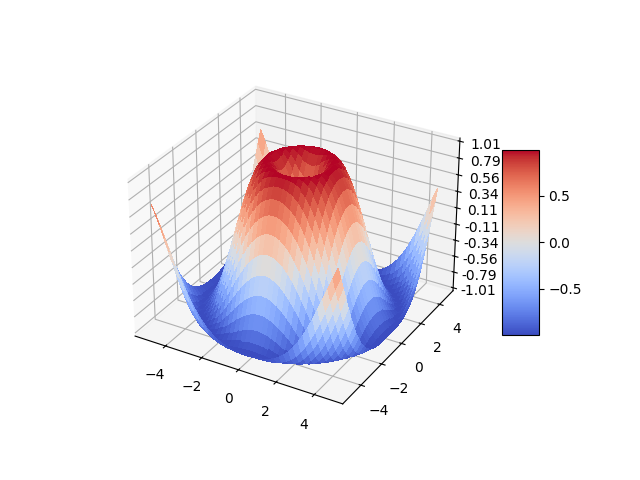
Jupyter (Lab and Notebook)
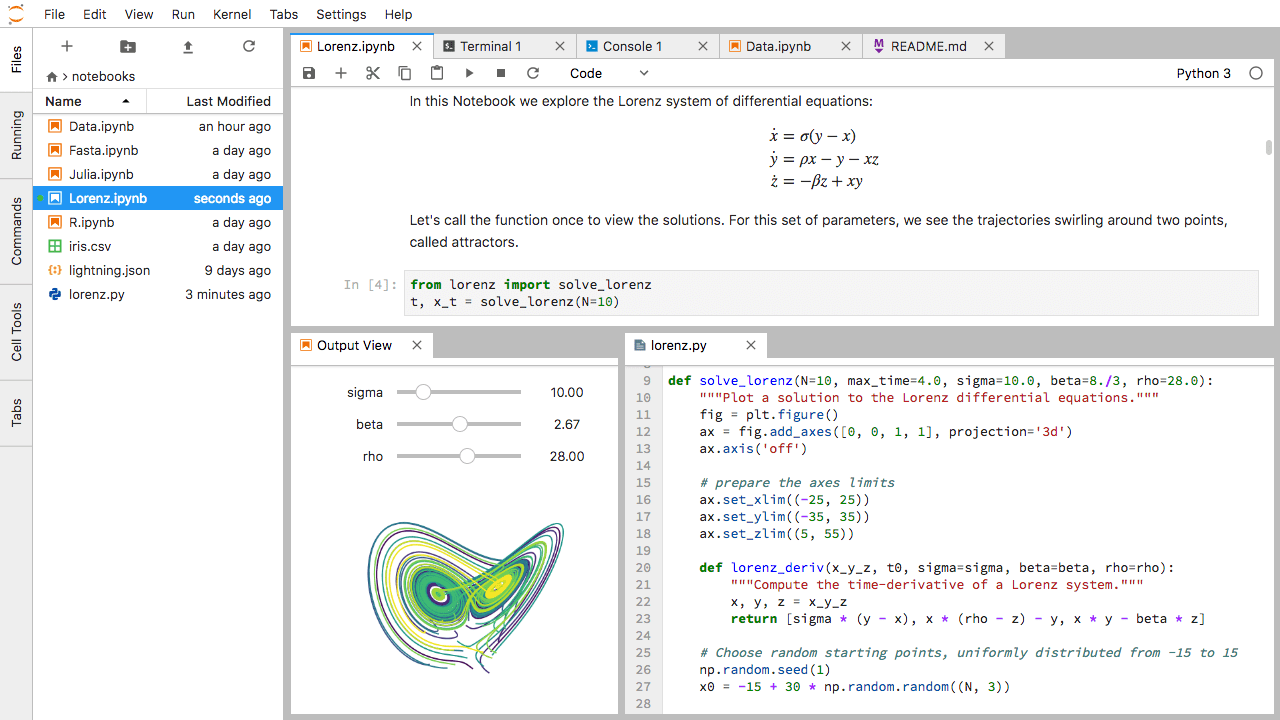

- Open source web application
- Create and share documents that contain live code
- Equations, visualizations and narrative text
- Interactive programming and visualizing
- Usage:
- data cleaning and transformation,
- numerical simulation,
- statistical modeling,
- data visualization,
- machine learning
- Used by Google Colab or Kaggle
Quizz
Which tools allows manipulating tabular data?
- Answer A: Numpy
- Answer B: Xarray
- Answer C: Pandas
- Answer D: Jupyter
Answer link Key: fp
Distributed and scientific computing
Built-in mutliprocessing
- Python core package
- Spawning processes using an API similar to the threading module
- Effectively side-steps the Global Interpreter Lock by using subprocesses instead of threads
Dask

- Provides advanced parallelism for analytics
- First designed as allowing to process datasets bigger than memory
- Now from local computer to clusters, to HPC or Cloud computing
- Scales Numpy and Pandas with same interfaces
- More low level APIs for distributing any algorithm
- More this afternoon
PySpark

- Spark is Scala (JVM based), but for data scientists, provides Python and R interface
- This means some complexity and translation between languages
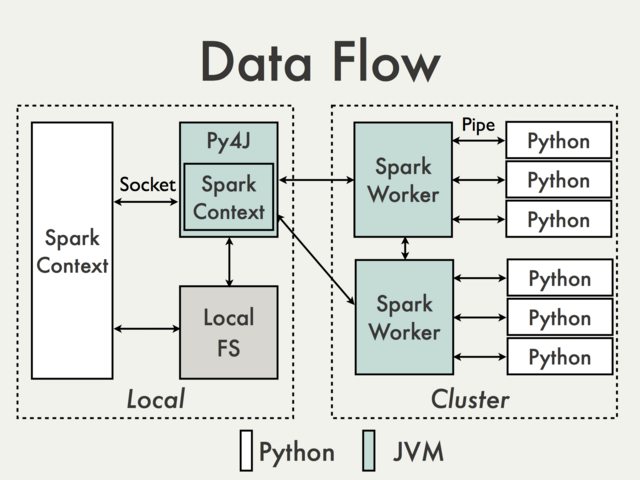
Others
Quizz
What Dask does better than Spark (multiple choices)?
- Answer A: Dataframes manipulation
- Answer B: N-dimensionnal Arrays manipulation
- Answer C: Low level parallelization
- Answer D: Scaling to Petabytes dataset
- Answer E: Reliability
Answer link Key: dt
Vizualisation (other than Matplotlib)
Landscape
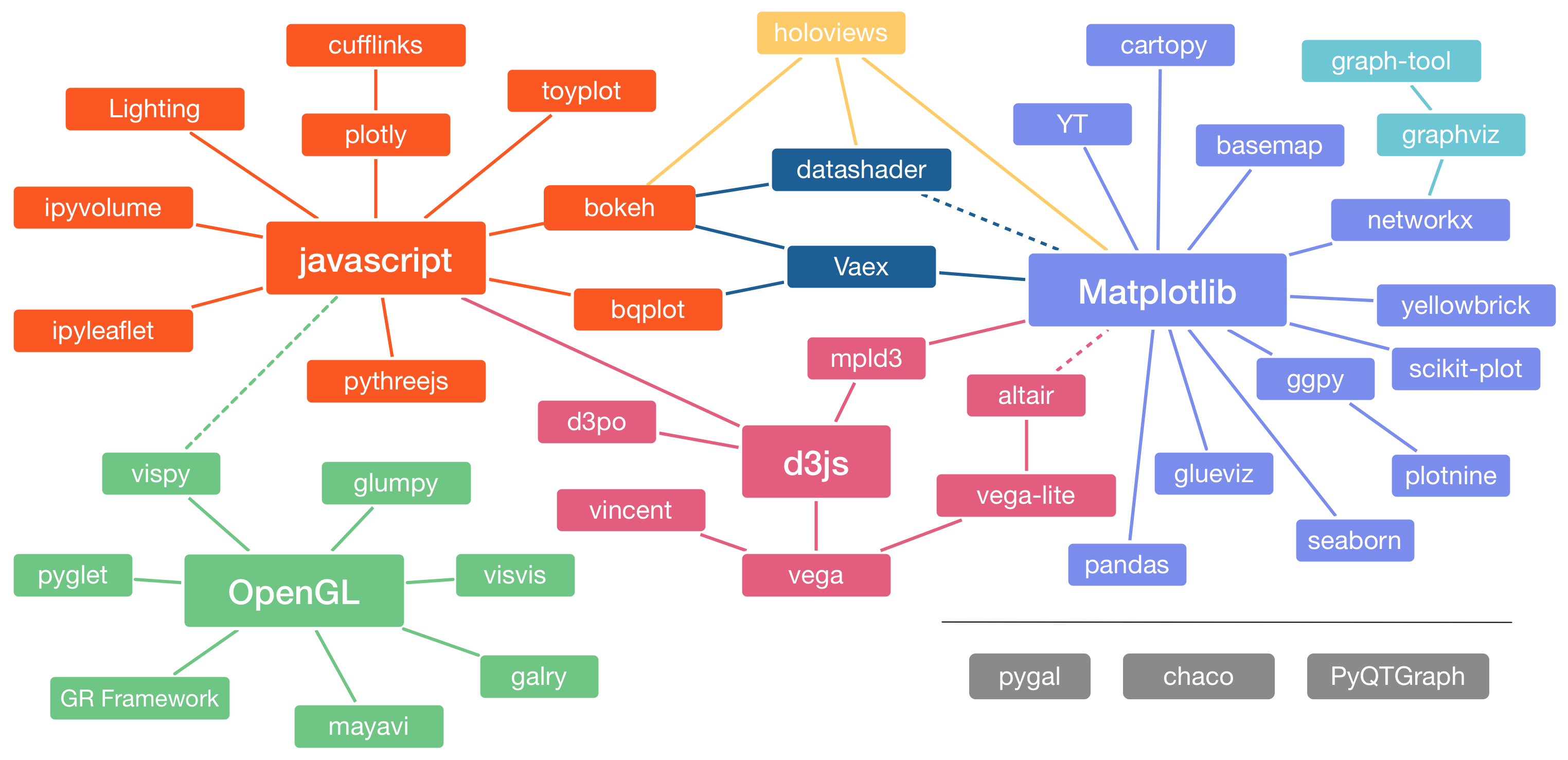
Seaborn
- Based on Matplotlib
- Integrates closely with Pandas
- Dataset oriented to produce informative plots
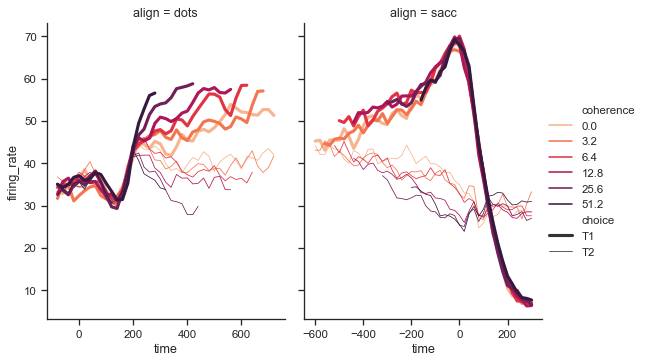
Plotly

- Interactive, publication-quality graphs
- Make dashboard with Dash
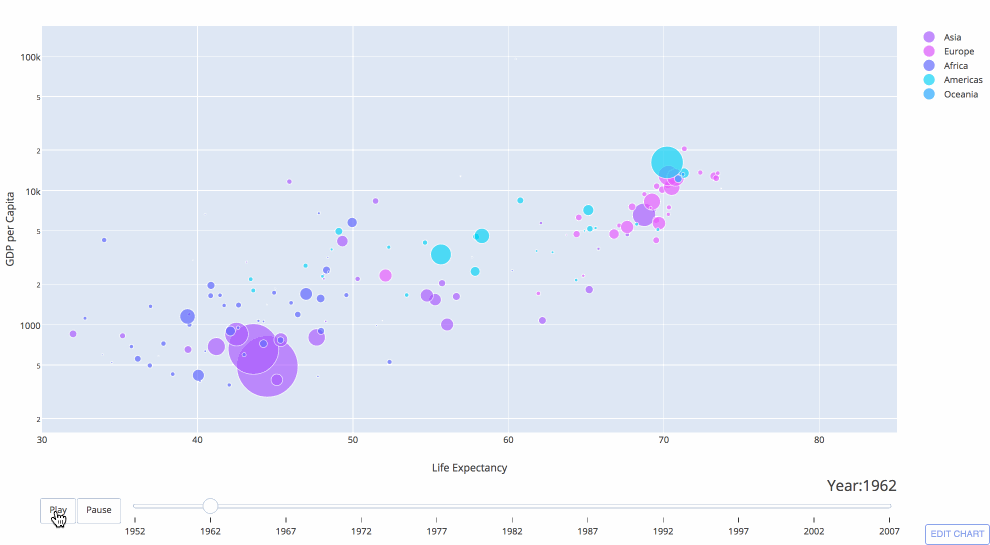
Pyviz


- HoloViews: Declarative objects for instantly visualizable data, building Bokeh plots from convenient high-level specifications
- GeoViews: Visualizable geographic data that that can be mixed and matched with HoloViews objects
- Bokeh: Interactive plotting in web browsers, running JavaScript but controlled by Python
- Panel: Assembling objects from many different libraries into a layout or app, whether in a Jupyter notebook or in a standalone serveable dashboard
- Datashader: Rasterizing huge datasets quickly as fixed-size images
- hvPlot: Quickly return interactive HoloViews or GeoViews objects from your Pandas, Xarray, or other data structures
- Param: Declaring user-relevant parameters, making it simple to work with widgets inside and outside of a notebook context
Quizz
Matlplotlib is the only vizualisation library for Python.
Answer link Key: jf
Machine and Deep Learning
Kaggle stats
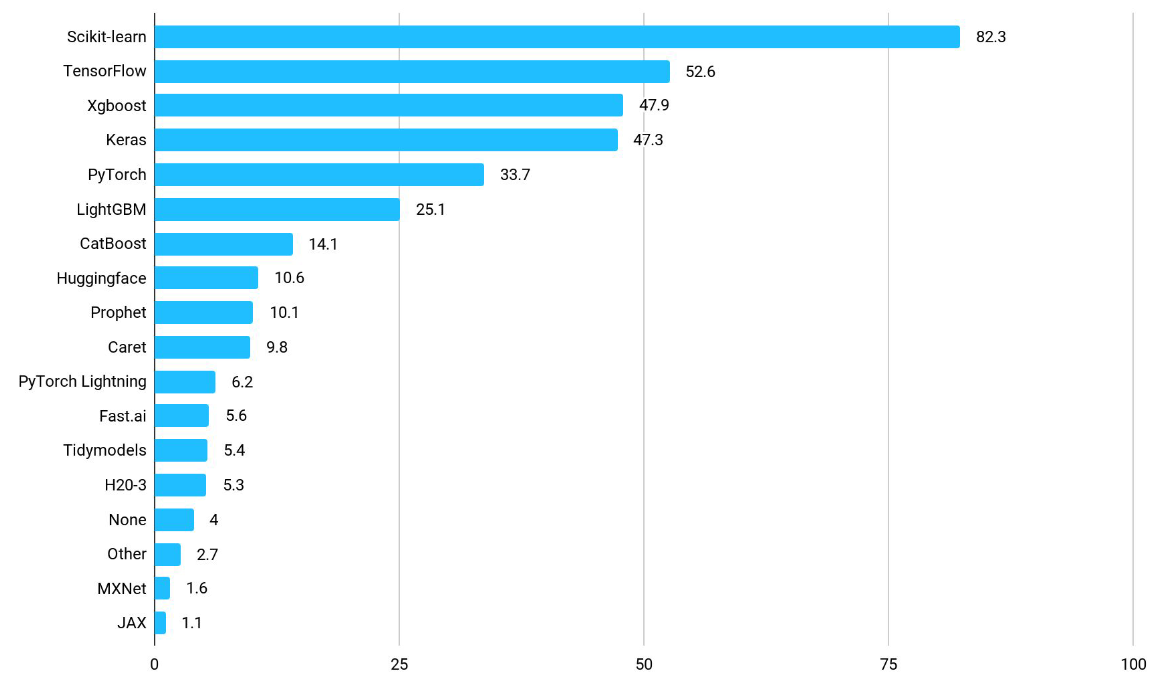
Sickit Learn

- Simple and efficient tools for predictive data analysis
- Built on NumPy, SciPy, and matplotlib
- Every classical ML Algorithms
- Standard interface with Pipelines, estimators, transformers
- No GPU support (so not good for Deep Learning)
TensorFlow, Keras, Pytorch

- Deep Learning on GPU with no previous knowledge
- Keras on top of Tensorflow
- Tensorflow complete platform, with TensorBoard and other tools
- Always trolls about Keras/TF vs PyTorch
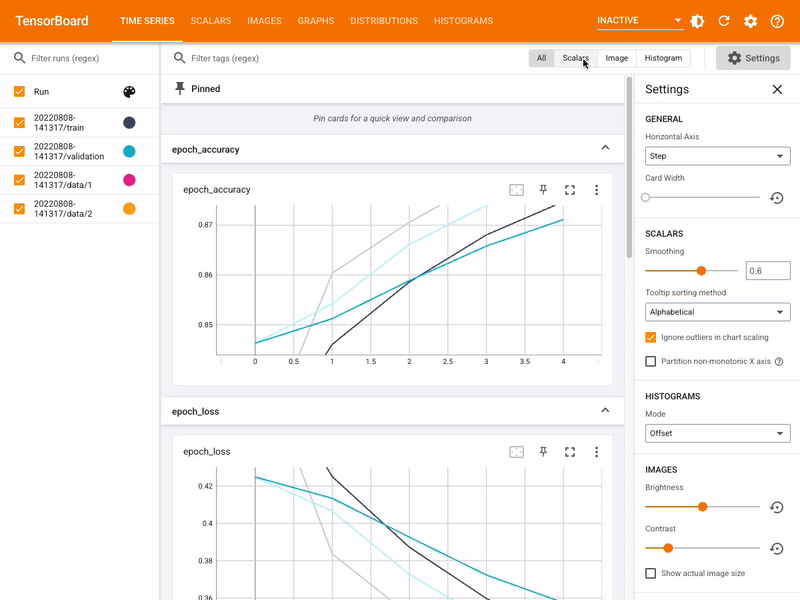
Gradient boosting algorithms
XGBoost
- Distributed gradient boosting library
- Efficient, flexible and portable
- XGBoost provides a parallel tree boosting
- Runs on major distributed environment (Hadoop, SGE, MPI, Spark)
- Solve problems beyond billions of examples
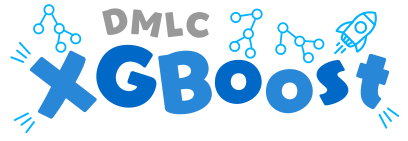
LighGBM
- Distributed gradient boosting framework
- Efficient, Faster, lower memory usage, better accuracy
- Support of parallel, distributed, and GPU learning
- Capable of handling large-scale data
Quizz
Which is the best Deep Learning library in Python?
- Answer A: Sickit-Learn
- Answer B: Keras
- Answer C: TensorFlow
- Answer D: PyTorch
- Answer E: XGBoost
Answer link Key: hy
Others
Packaging: Pip / Conda

- Package libraries
- Make them available on repositories
- Build environments automatically
| conda | pip | |
|---|---|---|
| manages | binaries | wheel or source |
| can require compilers | no | yes |
| package types | any | Python-only |
| create environment | yes, built-in | no, requires virtualenv or venv |
| dependency checks | yes | no |
Difference between Conda and Pip according to Anaconda.
Numba
Numba makes Python code fast
- Translates Python functions to optimized machine code at runtime
- Use LLVM compiler library
- Python can approach the speeds of C or FORTRAN
- Just apply one of the Numba decorators
Binder
Turn a Git repo into a collection of interactive notebooks
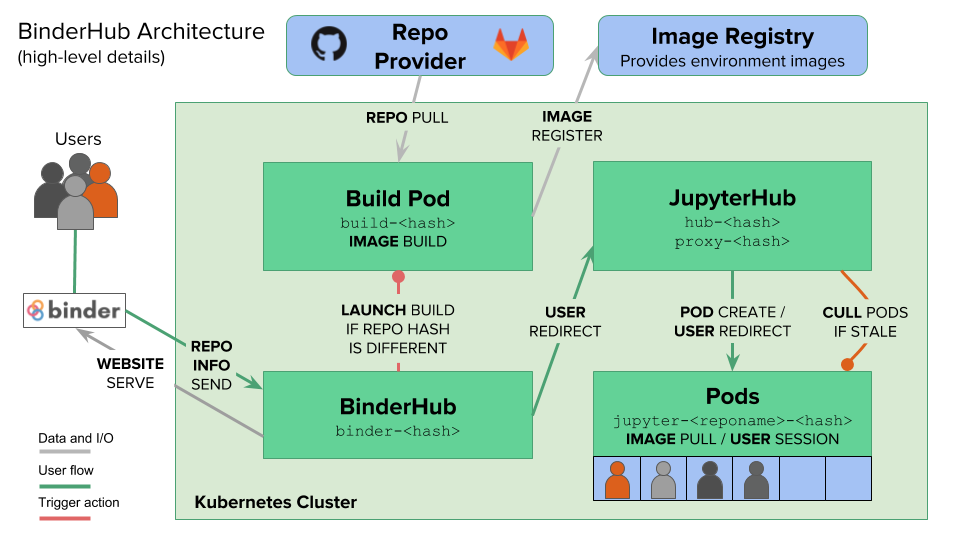
Exercise
Pandas tutorial
Follow this first tutorial at least till chapter 6. Use the binder button!
If you have time, go through part “The predictive modeling pipeline”. Notebook 01 to 03. With Binder too.